✨USB Controller Keyboard Nektar Impact LX49+ - Hàng Nhập Khẩu
 Mua tại Shopee
Mua tại Shopee Mua tại Tiki
Mua tại Tiki Mua tại Lazada
Mua tại Lazada Mua tại Tiktok
Mua tại Tiktok





VIDEO SẢN PHẨM More Control. More Creativity. More LX+ The Impact LX49+ and LX61+ USB MIDI controllers are jam-packed with intelligent and expressive performance control not even available on many premium products. Ever wanted a controller that hooks up automatically to your DAW? Impact LX+ does exactly that. Nektar DAW Integration custom designed for Bitwig, Cubase, Digital Performer, FL Studio, GarageBand, Logic, Nuendo, Reaper, Reason, Sonar and Studio One takes Impact LX+ way beyond functionality normally offered by a USB MIDI controller keyboard. With Impact LX+ the hard work is done, so you can focus on your creativity. IMPACT LX+ CONTROLLER KEYBOARD The 49 or 61 note velocity sensitive keyboard is a synth action with a medium tension. The full-size, piano-style keys are covered to protect against dirt and dust while also complementing the Impact LX+ design. With 4 velocity curves gradually increasing in dynamics there is a choice for any playing style. If you don’t need velocity, 3 fixed velocity levels cater for a consistent output. Octave and transpose buttons as well as pitch bend and modulation wheels are within reach, so you can quickly shift the keyboard up or down as needed, or apply additional articulation with the wheels. OCTAVE & TRANSPOSE BUTTONS There is more to the 4 Octave & Transpose buttons than meets the eye. 4 functions are selectable on the fly so you can make important changes at any time, even while you play. A key combination makes assignment quick and easy. Choices include sending out MIDI Program Messages, change the Global MIDI Channel or select any of Impact LX+’s 5 user presets with either the Octave or Transpose buttons. CONTROL CENTER Nine 30mm faders, 9 MIDI buttons and 8 encoders are at the center of Impact LX+’s control panel. Each control is fully programmable to send any MIDI CC message for use with hardware or software MIDI products. Used with Nektar DAW integration, the controls take on a life of their own, providing flexible pre-mapped DAW control giving you the best of both worlds. Control settings can be stored in any of the 5 Impact LX+ presets for recall at any time. And if you switch Null on, any parameter values are stored when you change presets so you avoid parameter jumping. PADS For groove and beat creation, Impact LX’+s 8 velocity sensitive pads make life easy. Calibrated to trigger at a light touch, finger drumming is suddenly well within reach with a nice and even velocity response. Each pad can be assigned any MIDI note number or MIDI cc message for use as MIDI trigger or toggle buttons. But the best part is the “Pad Learn“ feature, which allows you to just select a pad, play the note or drum sound you want on the keyboard and assignment is done. No complex menus for a task that’s essential to getting the most out of your pads. Assignments are stored over power cycling so you don’t lose your settings when you switch your system off for the night. In addition, 4 pad map locations can store your settings for future recall. The 4 color LED illumination not only looks good but also indicate which pad map is currently loaded and can even tell you which type of MIDI message each pad sends. With Nektar DAW Integration, the pads are automatically mapped in for example Reason and B The two Clips and Scenes buttons are used in Bitwig to trigger…., Clips and Scenes. In Reason, a clever control of Reason’s location points create a similar experience with scenes triggering of any Reason song. NEKTAR DAW INTEGRATION Impact LX49+ and LX61+ software integration supports most of the popular DAWs. A common workflow gives access to many of the functions you are most likely to need when recording and performing with your Impact LX+. The best part is that it’s all done for you: Simply complete the installation process and start making music! Impact LX+ DAW integration currently supports Cubase, Digital Performer, FL Studio, Garageband, Logic, Nuendo, Reaper, Reason, Sonar and Studio One. Buttons and controls are labeled so you don’t have to remember how they are assigned. That’s why Impact LX+ is a breeze to use but with enough extra features under the hood to challenge even the most experienced power user. TRANSPORT & NAVIGATION The 6 dedicated transport buttons are always within reach and mapped to control Cycle, Rewind, Forward, Stop, Play and Record. Press Shift to get access to alternate functions such as Goto L, Set L, Set R, Undo, Click and Mode. Dedicated Track up/down and Patch up/down buttons are located below the display. MIXER CONTROL Press mixer and the first 8 Impact LX+ faders are assigned to control 8 channels of your DAWs mixer. The alternate Bank up/down function moves control assignments to the next or previous group of 8 channels. The 9th fader is assigned to the currently selected channel so you always know where to find it. The buttons under the faders follow the channel assignment of their corresponding fader and can control Mute or Solo. Pan for the group of 8 channels controlled by the faders is handled by the 8 pots. Fader 9 is used for control volume of the current mixer channel as well as master volume. To help you get the best out of your screen real estate, Impact LX also has shortcuts for opening and closing your DAWs mixer window so you can see what’s going on. INSTRUMENT PRESET The Instrument button assigns all controls to instrument parameters once an instrument track is selected in your DAW. Nektar mapping ensures this is done automatically, so you can start tweaking immediately. Better still, many devices and plugins are pre-mapped to match the blue control labels on the Impact LX+. The Page Button With Nektar DAW Integration, a page button allows you to switch between Default settings and User settings with LEDs clearly indicating which page is active. Each page changes assignments of the 8 pots, leaving the User page for example for your own assignments. Many pre-mapped plugins take advantage of the two pages. So you could use it for immediate access to both, oscillator 1 and oscillator 2 parameters from the pots, switching between oscillators using the Page button. In addition, a typical control layout places amp and filter ADSR envelopes on the faders for instant access regardless of whether the Default or User page is selected. “Grab” and Nektar Maps The Nektar “Grab” mode allow you to temporarily assign parameters to controls as you work on your project. It’s as easy as holding down shift while moving the parameters on the instrument you want to control followed by moving the controls on Impact LX+ you want them assigned to. Some DAWs even supports saving “grabbed” parameters to a Nektar map which means you can completely customize your assignments for future use.
- Implementation depends on the DAW. Check how Impact LX+ works with your DAW in the section below. HOW DOES IMPACT LX+ MAP FOR YOUR DAW? Click the tab corresponding to your DAW below and learn more.
- BITWIG STUDIO NAVIGATION BUTTONS
- Track change -/+
- Patch change -/+ TRANSPORT BUTTONS
- Loop on/off
- Rewind
- Forward
- Stop
- Play
- Record
- Goto Loop start
- Set Loop Start to current song position
- Set Loop End to current song position
- Undo
- Metronome on/off
- Overdub on/off INSTRUMENT
- Open/close device chain window
- Navigate devices in device chain even select any of the first 8 devices using buttons 1-8
- Disable/Enable Devices 1-8
- Control device volume (Fader 9)
- Default page maps faders and pots to parameters as per blue control labeling
- User page maps faders and pots to Bitwig’s Common Parameter Mapping page
- Preset 1 maps to Macro’s
- Select any Drum Machine slot by hitting the corresponding pad and control parameters immediately from the pots
- Select up to 5 Drum Machine banks of 8 slot each, for control and triggering MIXER
- Open/Close Mixer lane
- Group of 8 mixer tracks
- Volume,
- Pan
- Mute
- Solo
- Bank over (1-8), (9-16) etc
- Volume, current track (Fader 9)
- Master Volume PADS
- Open/close the Launcher
- Dedicated Clips button enable clip triggering from the pads. LED color feedback indicate status such as play, record, empty and not empty
- Add clips in lenghts of 1,2,4 or 8 bars
- Delete clips
- Use pads to select up to 8 banks of clips for a total of 64 clips
- Dedicated Scenes button enable scene triggering from the Pads. LED feedback indicate which scene is playing
- Use pads to select up to 8 banks of scenes for a total of 64 scenes USER PRESETS & PROGRAMMING MIDI If you mainly want to use your DAW’s MIDI learn features, Impact LX+ is easy to come to grips with. There are 2 non-overlapping, read-only presets on the Mixer and Instrument buttons so you can quickly switch between independent and unique setups. These presets are also used for Impact LX+’s integrated DAW support. In addition, 5 user presets are programmed for GM compatible and “learn-friendly” setups plus they can of course be overwritten with your own settings. You for example could set up Impact LX+ for use with Pro Tools or Ableton Live, both of which have limited integration options. Using Impact LX+”s generic MIDI controller capabilities, setups can get you quite far. Here are links to setup examples. With the Impact LX’s “Null” function switched to on, parameter values are stored when you switch between presets so you avoid parameter jumping. CONNECTIVITY & APPLE iOS On the back of Impact LX+ are the connection points including: USB port for power and data connection to your computer or iPad (via optional USB camera connection kit) Foot switch jack, assignable (pedal not included) On/Off switch As a low powered USB device, Impact LX+ works with all USB devices that feature a Class compliant MIDI driver. This includes all version of Windows from XP and higher, Apple OS X 10.5 and higher plus Linux (as long as a USB MIDI driver package is installed). And if you are often on the move you can easily hook your Impact LX+ keyboard to an Apple iPad using the iPad’s optional USB camera connection kit (optional). Of course the Impact LX is powered by the iPad so you can work away for as long as your iPad remains charged. BITWIG 8-TRACK INCLUDED Bitwig 8-Track is included with every Impact LX+ so you can start producing, performing, and designing sounds like a pro from day one. Bitwig 8-Track gives you access to over 50 software instruments and effects for use on up to 8 audio or MIDI project tracks, and you can use any 3rd party VST plug-ins you might own, too. The ‘Bitwig Essentials Package’, a highly versatile handpicked selection of loops, clips and samples, is also included to help you get started. So put all that together and you have a powerful sketchpad for your musical ideas featuring the acclaimed workflow of Bitwig Studio. Nektar DAW Integration supports Bitwig 8-Track, so using Nektar Impact LX+ and Bitwig 8-Track together is a fantastic combination. If you are just starting out, you will find it’s the perfect way to take your first steps in the world of digital music creation. And if you’re already familiar with using computer software, then you’ll be amazed at what this combination has to offer! SPECIFICATIONS Keyboard
- 49 note (61 on LX61+) velocity-sensitive synth-action keyboard
- 4 velocity curves + 3 fixed
- Pitch bend & Modulation wheels
- Octave shift buttons
- Transpose shift buttons Controls
- 8 potentiometers
- 9 30mm faders
- 9 assignable buttons
- 6 dedicated transport buttons
- 5 preset locations store control settings
- Page button (for Nektar DAW Integration only)
- Nektar DAW Integration for major DAWs Pads
- 8 velocity sensitive pads
- Each pad LED illuminated with 4 color options: Green, Yellow, Orange and Red
- 4 velocity curves plus 3 fixed
- Note-learn
- Pads assignable notes and MIDI cc messages
- Load or Save to any of 4 pad maps
- Clips and Scenes LED buttons Connections
- 1/4” TS jack foot switch input (MIDI Assignable)
- USB port on rear panel, and USB bus powered
- Connects to iPad via Apple Camera Connection Kit (not supplied) Weight & Dimensions Impact LX49+: Dimensions: 31 5/8″(L) x 10 1/2″(D) 3 “(H) Weight: 7 Lbs Impact LX61+: Dimensions: 38″(L) x 10 1/2″(D) 3 “(H) Weight: 9 Lbs System Requirements USB Class compliant, no driver is needed for: Apple iOS, Apple OSX, Windows XP, or higher, Linux (MIDI driver software required) Nektar DAW Integration Mac OS X 10.7 or higher, Windows Vista, 7 & 8 or higher THÔNG SỐ KỸ THUẬT Number of Keys 49 Type of Keys Synth Velocity Sensitive Yes Pads 8 Other Controllers Pitchbend, Mod Wheel, Octave/Shift transpose buttons Encoders/Pots 8 Faders 8 plus volume Dedicated Transport Control Yes, full integration for major DAWs Pedal Inputs 1 x 1/4" (assignable) MIDI I/O USB USB 1 x Type B Software Bitwig 8-Track (VST plug-in compatible) OS Requirements - Mac OS X 10.7 or later, iOS (Apple Camera Connection kit required for iPad) OS Requirements - PC Windows 7 or later Height 3" Width 31.6" Depth 10.5" Weight 7 Manufacturer Part Number LX49+
 Mua tại Shopee
Mua tại Shopee Mua tại Tiki
Mua tại Tiki Mua tại Lazada
Mua tại Lazada Mua tại Tiktok
Mua tại TiktokNEKTAR SE49 & GX61 MIDI CONTROLLER #101soundscape
My New Nektar Midi Keyboard 49 || Mainstage Tone || Contact Library Sound || OSM AKASH PLAYING
Nektar SE49 Midi Controller Keyboard Unboxing & Review #trending #viral #review #unboxing #shorts
Nektar SE49 Midi Keyboard Controller Inbox, purchase: +85510-456-367
Meet my new MIDI Controller! | Nektar GX61
How to setup Nektar impact GX and LX series in your DAW

 Đàn Organ Casio CTX 700
Đàn Organ Casio CTX 700  Đàn Organ (Keyboard) YAMAHA PSR-E283 - Dành cho người mới bắt đầu, hiệu ứng âm thanh vui nhộn và các chức năng bài học thú vị, bảo hành chính hãng 12 tháng
Đàn Organ (Keyboard) YAMAHA PSR-E283 - Dành cho người mới bắt đầu, hiệu ứng âm thanh vui nhộn và các chức năng bài học thú vị, bảo hành chính hãng 12 tháng  Đàn Organ (Keyboard) điện tử YAMAHA PSR-E383 - Phiên bản tiêu chuẩn dành cho người mới bắt đầu với chức năng tự học, bàn phím cảm ứng lực (Touch response),bảo hành chính hãng 12 tháng
Đàn Organ (Keyboard) điện tử YAMAHA PSR-E383 - Phiên bản tiêu chuẩn dành cho người mới bắt đầu với chức năng tự học, bàn phím cảm ứng lực (Touch response),bảo hành chính hãng 12 tháng  Novation Launchkey 49 MK3 Bàn phím sáng tác - Sản xuất âm nhạc Producer Keyboard Controller for Ableton Live - Kèm Móng Gẩy DreamMaker
Novation Launchkey 49 MK3 Bàn phím sáng tác - Sản xuất âm nhạc Producer Keyboard Controller for Ableton Live - Kèm Móng Gẩy DreamMaker  M-Audio Keystation 61 Phím MK3 MIDI Keyboard Controller MKIII MAudio Bàn phím sáng tác - Sản xuất âm nhạc Producer - Kèm Móng Gẩy DreamMaker
M-Audio Keystation 61 Phím MK3 MIDI Keyboard Controller MKIII MAudio Bàn phím sáng tác - Sản xuất âm nhạc Producer - Kèm Móng Gẩy DreamMaker  Nektar Impact LX88+ - Keyboard Nhạc Điện Tử- Hàng chính hãng
Nektar Impact LX88+ - Keyboard Nhạc Điện Tử- Hàng chính hãng  Đàn Organ Yamaha PSR SX920
Đàn Organ Yamaha PSR SX920  Đàn Organ Roland EA7
Đàn Organ Roland EA7  Bộ Đàn Organ Casio CT-X3000 Kèm USB AD Giá Nhạc Chân
Bộ Đàn Organ Casio CT-X3000 Kèm USB AD Giá Nhạc Chân  Bộ Đàn Organ Casio CT-X700 Kèm Chân X
Bộ Đàn Organ Casio CT-X700 Kèm Chân X  Đàn Organ Yamaha PSR SX600 Kèm Capo - hàng chính hãng
Đàn Organ Yamaha PSR SX600 Kèm Capo - hàng chính hãng  Bộ Đàn Organ Yamaha PSR-E383 - Đàn, Chân, Bao, Nguồn Keyboard PSR E383 Hàng Chính Hãng
Bộ Đàn Organ Yamaha PSR-E383 - Đàn, Chân, Bao, Nguồn Keyboard PSR E383 Hàng Chính Hãng  M-Audio Keystation 49 Phím MK3 MIDI Keyboard Controller MKIII MAudio Bàn phím sáng tác - Sản xuất âm nhạc Producer - Kèm Móng Gẩy DreamMaker
M-Audio Keystation 49 Phím MK3 MIDI Keyboard Controller MKIII MAudio Bàn phím sáng tác - Sản xuất âm nhạc Producer - Kèm Móng Gẩy DreamMaker  Bộ Đàn Organ Yamaha PSR-E473 - Đàn, Chân, Bao, Nguồn Keyboard PSR E473 - Có tem chống hàng giả Bộ CA Hàng Chính Hãng - Kèm Móng Gẩy DreamMaker
Bộ Đàn Organ Yamaha PSR-E473 - Đàn, Chân, Bao, Nguồn Keyboard PSR E473 - Có tem chống hàng giả Bộ CA Hàng Chính Hãng - Kèm Móng Gẩy DreamMaker  Đàn Organ yamaha PSR E473
Đàn Organ yamaha PSR E473 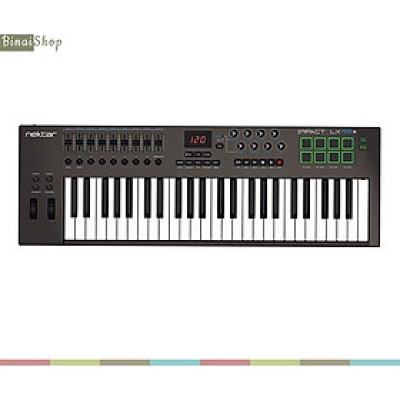 Nektar Impact LX49+ - Đàn MIDI Keyboard Controller- Hàng chính hãng
Nektar Impact LX49+ - Đàn MIDI Keyboard Controller- Hàng chính hãng  Đàn Organ Woim MQ-6136 61 Phím Kèm Micro Cho Người Mới Bắt Đầu
Đàn Organ Woim MQ-6136 61 Phím Kèm Micro Cho Người Mới Bắt Đầu  Đàn Điện Tử 61 Phím Kèm Mic Cho Bé Quà Tặng Giáo Dục Cho Trẻ - HÀNG CHÍNH HÃNG MINIIN
Đàn Điện Tử 61 Phím Kèm Mic Cho Bé Quà Tặng Giáo Dục Cho Trẻ - HÀNG CHÍNH HÃNG MINIIN 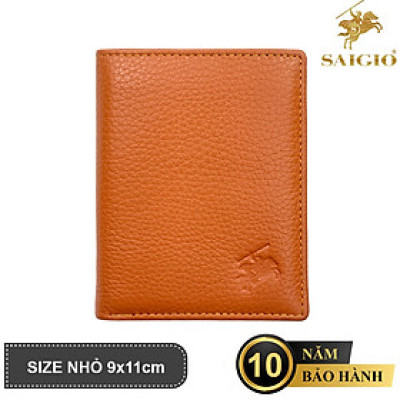 Ví Đứng Nam Mini Nhỏ Gọn, Da Bò SMALL PEBBLE 2 Mềm Mại - Bền Bỉ, Size Tiểu, Chống Xước - Chống Nhăn Tốt, Thiết Kế Đơn Giản, Dáng Đứng - Gập 2, 2 Ngăn Lớn Đựng Tiền Và 9 Ngăn Nhỏ Để Thẻ ATM, CCCD, Thẻ GPLX - Hàng Chính Hãng SAIGIO
Ví Đứng Nam Mini Nhỏ Gọn, Da Bò SMALL PEBBLE 2 Mềm Mại - Bền Bỉ, Size Tiểu, Chống Xước - Chống Nhăn Tốt, Thiết Kế Đơn Giản, Dáng Đứng - Gập 2, 2 Ngăn Lớn Đựng Tiền Và 9 Ngăn Nhỏ Để Thẻ ATM, CCCD, Thẻ GPLX - Hàng Chính Hãng SAIGIO 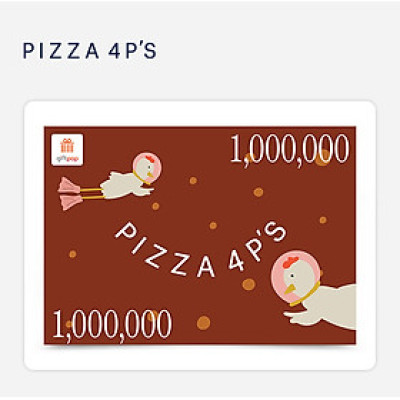 Giftpop - Phiếu Quà Tặng Pizza 4P's 1000K
Giftpop - Phiếu Quà Tặng Pizza 4P's 1000K  Giftpop - Phiếu Quà Tặng Le Monde Steak 1000K
Giftpop - Phiếu Quà Tặng Le Monde Steak 1000K  Giftpop - Phiếu Quà tặng Yakimono 1000K
Giftpop - Phiếu Quà tặng Yakimono 1000K  Giftpop - Phiếu Quà Tặng Hoa Yêu Thương 1000K
Giftpop - Phiếu Quà Tặng Hoa Yêu Thương 1000K  Giftpop - Phiếu Quà Tặng Gyu-Kaku 1000K
Giftpop - Phiếu Quà Tặng Gyu-Kaku 1000K  Giftpop - Phiếu Quà Tặng Potico 1000K
Giftpop - Phiếu Quà Tặng Potico 1000K  Giftpop - Phiếu Quà Tặng Butoomac 1000K
Giftpop - Phiếu Quà Tặng Butoomac 1000K  Giftpop - Phiếu Quà Tặng Don Chicken 1000K
Giftpop - Phiếu Quà Tặng Don Chicken 1000K  Giftpop - Phiếu Quà Tặng Miyen Japanese Fusion Cuisine 1000K
Giftpop - Phiếu Quà Tặng Miyen Japanese Fusion Cuisine 1000K ![[Giftpop] Phiếu Quà Tặng Baoz Group 1000K](/datafiles/2025-18/thumbs/7a285ce1bdab13d5afa6430ab9d5a0a1.jpg) [Giftpop] Phiếu Quà Tặng Baoz Group 1000K
[Giftpop] Phiếu Quà Tặng Baoz Group 1000K 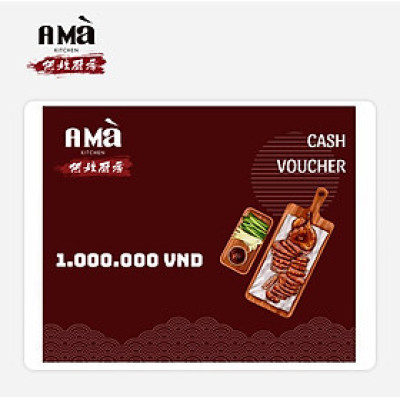 Giftpop - Phiếu Quà Tặng A MÀ KITCHEN 1000K
Giftpop - Phiếu Quà Tặng A MÀ KITCHEN 1000K  Giftpop - Phiếu quà tặng Crispy Donuts 1000K
Giftpop - Phiếu quà tặng Crispy Donuts 1000K 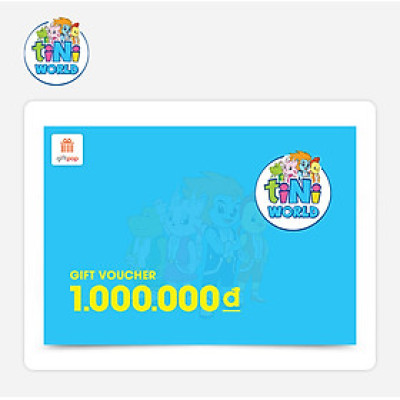 Giftpop - Phiếu Quà Tặng tiNiWorld 1000K
Giftpop - Phiếu Quà Tặng tiNiWorld 1000K  Giftpop - Phiếu Quà Tặng Bornga 1000K
Giftpop - Phiếu Quà Tặng Bornga 1000K  Giftpop - Phiếu Quà Tặng Otoké Chicken 1000K
Giftpop - Phiếu Quà Tặng Otoké Chicken 1000K 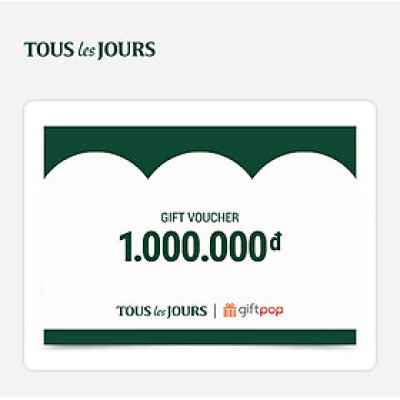 Giftpop - Phiếu Quà Tặng TOUS les JOURS 1000K
Giftpop - Phiếu Quà Tặng TOUS les JOURS 1000K  Giftpop - Phiếu quà tặng Ssamjang 1000k
Giftpop - Phiếu quà tặng Ssamjang 1000k  Giftpop - Phiếu Quà Tặng Lẩu Đài Loan Băng Chuyền Shang Chi 1000K
Giftpop - Phiếu Quà Tặng Lẩu Đài Loan Băng Chuyền Shang Chi 1000K  Giftpop - Phiếu quà tặng Spicy Box 1000K
Giftpop - Phiếu quà tặng Spicy Box 1000K